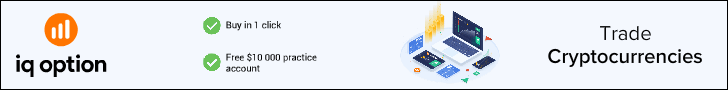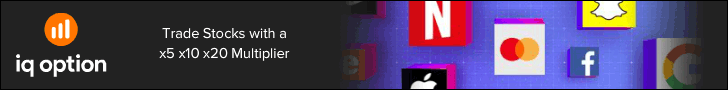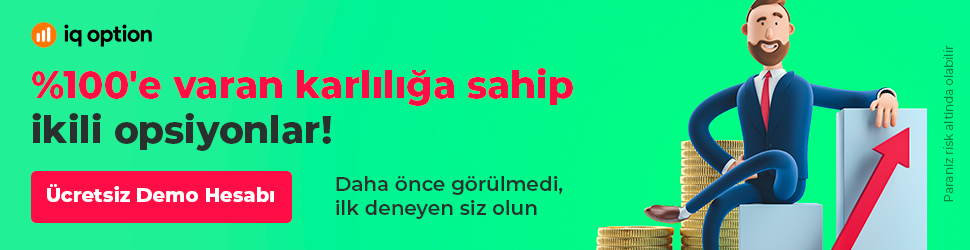forex.pm forex forum binary options trade - Forex.pm – Forex, Binary Options & Cryptocurrency Trading Forum
Posts: 173
Topics: 4
Last post: Nov 19, 2024, 05:57 am Re: Cosa sono i futures ... by Bitcoin
Posts: 5,202
Topics: 4,076
Last post: Today at 04:26 am Análisis Técnico de Futu... by Bitcoin
Posts: 54
Topics: 50
Last post: Oct 31, 2024, 05:23 am BTC/USDT Фьючерсы: Анали... by Bitcoin
Posts: 402
Topics: 351
Last post: Jun 04, 2025, 02:21 am BTC/USDT 期货技术分析 - 04 06 ... by Bitcoin
Posts: 1,419
Topics: 797
Last post: Today at 04:32 am Technische Analyse van B... by Bitcoin
Posts: 189
Topics: 133
Last post: Today at 04:32 am BTC/USDT先物のテクニカル分析 - 07 ... by Bitcoin
Posts: 467
Topics: 467
Last post: Today at 04:33 am التحليل الفني لعقود BTC/... by Bitcoin
Posts: 150
Topics: 149
Last post: Today at 04:34 am Tekniese Analise van BTC... by Bitcoin
Posts: 159
Topics: 159
Last post: Today at 04:35 am Technická analýza BTC/US... by Bitcoin
Posts: 152
Topics: 152
Last post: Today at 04:36 am Teknisk analyse af BTC/U... by Bitcoin
Posts: 561
Topics: 369
Last post: Today at 04:39 am BTC/USDT futuuride tehni... by Bitcoin
Posts: 213
Topics: 158
Last post: Today at 04:39 am Τεχνική Ανάλυση των BTC/... by Bitcoin
Posts: 179
Topics: 123
Last post: Jun 04, 2025, 02:23 am Analyse technique des co... by Bitcoin
Posts: 217
Topics: 160
Last post: Today at 04:40 am Technische Analyse der B... by Bitcoin
Posts: 159
Topics: 159
Last post: Today at 04:41 am BTC/USDT futuurien tekni... by Bitcoin
Posts: 179
Topics: 131
Last post: Jun 06, 2025, 08:40 am BTC/USDT फ्यूचर्स का तकन... by Bitcoin
Posts: 261
Topics: 212
Last post: Today at 04:44 am Analyse technique des co... by Bitcoin
Posts: 2,526
Topics: 216
Last post: Nov 22, 2022, 04:36 am 即期外汇交易 - 交易的趋势 - 投资 - 货币... by admin
Posts: 381
Topics: 331
Last post: Mar 20, 2023, 05:00 am IQmining Cloud Mining BT... by PocketOption
Posts: 1,817
Topics: 1,649
Last post: Jun 17, 2024, 06:55 am The Clear Choice: How Tr... by admin
Posts: 747
Topics: 396
Last post: Feb 07, 2021, 05:01 pm Collecting Crypto Income... by BTCCasino
Posts: 10,901
Topics: 10,813
Last post: Mar 19, 2025, 06:00 am Bitcoin Whales Are Back—... by Bitcoin
Where do bitcoins come from? With paper money, a government decides when to print and distribute money. Bitcoin doesn't have a central government.
With Bitcoin, miners use special software to solve math problems and are issued a certain number of bitcoins in exchange. This provides a smart way to issue the currency and also creates an incentive for more people to mine.
Posts: 1,694
Topics: 112
Last post: Mar 02, 2022, 12:08 pm South African Mobile Net... by Bitcoin
Posts: 22
Topics: 6
Last post: Mar 03, 2021, 05:55 pm Re: Winner Cashes Out $1... by PocketOption
Posts: 167
Topics: 41
Last post: Feb 14, 2021, 07:32 am IQ Option Chiến thuật ch... by PocketOption
You are provided with a wide range of accounts with constantly increasing number of trading tools. You can choose the most suitable trading conditions according to your level of experience: ,,Cent" for Forex beginners, ,,Cent NDD" to get order execution on the Counter-agent side; ,,Classic" for experienced traders who knows how to deal with trading risks; ,,Pro" for true Forex professional traders.
Forex4you Registration

Posts: 79
Topics: 39
Last post: Jun 17, 2020, 06:48 am Forex4you Review By [HOS... by admin
Forex trading is a risky business, but with the strong potential for building a financial future. The Australian company PsyQuation aims to help traders make more intelligent trading decisions. Launched in 2015, the PsyQuation project uses profiling of traders' behavior and sophisticated algorithms that can analyze and give recommendations to help improve trading results, as well as more attentively look at trading behavior, eliminate errors and make more profit.
Posts: 7
Topics: 1
Last post: Apr 05, 2020, 09:56 am Re: PsyQuation Review by admin
Posts: 39,296
Topics: 34,967
Last post: Mar 19, 2025, 06:00 am Japan auto lobby- 'signi... by forex4you
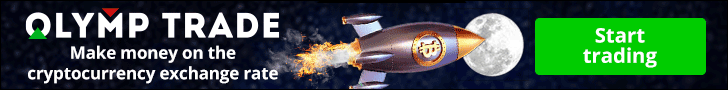
Posts: 25
Topics: 8
Last post: Apr 16, 2020, 07:46 am Re: Olymp Trade Review 2... by Olimptrade
Posts: 223
Topics: 117
Last post: Sep 05, 2022, 08:38 pm A Week in the Market: CB... by RoboForex
Our expertly created lessons will introduce you to the exciting world of trading
https://easymarkets.com/
Posts: 34
Topics: 7
Last post: Apr 08, 2020, 07:59 am Re: easyMarkets Review: ... by easymarkets
Posts: 954
Topics: 122
Last post: Nov 22, 2022, 04:45 am 互联网上的货币交易的贸易与市场 - 忽视关于拥挤... by admin
Posts: 15
Topics: 5
Last post: Dec 03, 2019, 05:43 pm Re: Gratis Forex Charts. by admin
In jedem Fall führt der politische Kurs auf eine neue Koalition die Partei weiter in die Niederlage. Das beweist nicht nur die öffentliche Meinung, und hiermit ist nicht die Meinung der.

Posts: 986
Topics: 146
Last post: Apr 17, 2020, 02:35 pm Re: Wann ist die beste T... by german
Posts: 966
Topics: 889
Last post: Oct 27, 2024, 07:02 am NEFTEPROMBANKFX Обзор Fo... by admin
Posts: 3,148
Topics: 1,268
Last post: Feb 14, 2021, 07:09 am Re: حساب تجريبي االخيارا... by Arab
Har du frågor?
Hitta svar på de vanligaste frågorna vi får. Du kan också chatta med oss eller ringa oss mellan 8-20 på vardagar och 10-14 på helgen.
FOREX Bank är sedan 1965 Nordens marknadsledare på resevaluta. Sedan mitten av år 2003 har vi också ett växande utbud av andra banktjänster som lån, konton, kort och betalningstjänster.
Vi använder cookies för att förbättra och anpassa ditt besök på vår webbplats. Genom att klicka på acceptera-knappen godkänner du att vi placerar dessa cookies i din webbläsare.

Posts: 35
Topics: 9
Last post: Oct 19, 2019, 08:30 pm Re: Brokers. by admin
Posts: 12
Topics: 3
Last post: Oct 20, 2019, 08:48 am Re: Kaupankäynti verkoss... by admin
Как работи рипълът?
Рипъл мрежата се разглежда от специалистите като една фундаментална мрежа на фона на всички криптовалути, които постоянно се създават. Нейната роля в мрежата на глобалните разплащания позволява на финансови страни като банките например, да намалят транзакционните си разходи. В същото време, рипълът предлага една ,,напредничава услуга, свързана с директни разплащания.
Posts: 183
Topics: 20
Last post: Oct 25, 2019, 06:45 pm Re: Марио Драги и ЕЦБ от... by admin
Posts: 530
Topics: 42
Last post: Apr 20, 2020, 07:45 am Re: Ruil Dollar Vir Sikk... by Africa
Posts: 444
Topics: 115
Last post: Apr 26, 2020, 06:21 am Re: İkili Opsiyonlardan ... by Turckey
2013 년에 설립되어 IQ Option Ltd가 운영하는이 사이트는 빠르게 성장하는 온라인 거래 플랫폼 중 하나가되었으며 전 세계에서 2 천만 명의 계정 보유자가 있다고 주장합니다.IQ Option은 또한 키프로스에 기반을두고 있으며, 키프로스 증권 거래위원회 (CySec)에 의해 EU에서 규제되며, 회사는위원회가 제시 한 법률을 완전히 준수하고 있으며 여러 관할 지역에서 고객에게 제품을 판매 할 수있는 권한을 부여 받았습니다 .

Posts: 1,649
Topics: 565
Last post: Aug 28, 2020, 06:09 am 실제 광고대행 사기~!! 온라인 마케팅 사기... by koreas
Posts: 7,074
Topics: 6,363
Last post: May 31, 2024, 07:08 am Risk Management Techniqu... by admin
Our sub-affiliate program allows you to get profit from attracting affiliates to IQ Options affiliate. As soon as your sub-affiliate starts gaining profit from attracting customers, you will start accumulating 5% of his profit.

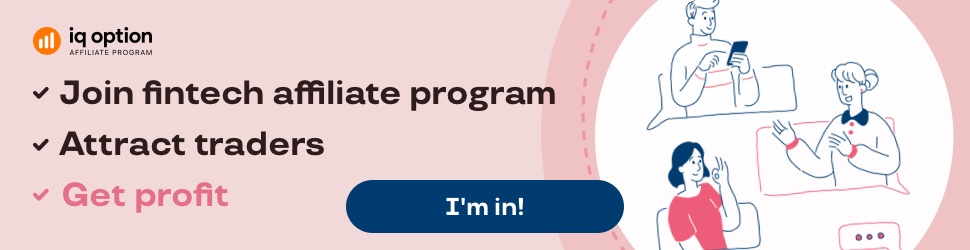
Posts: 781
Topics: 501
Last post: Jun 17, 2024, 07:16 am Converting Clicks to Cas... by admin
Posts: 10
Topics: 10
Last post: Apr 16, 2023, 04:43 pm bapyedny by SamuelOrend
86,334 Posts in 66,926 Topics by 114 Members - Latest Member: dolliexb16
Latest Post: "Analyse technique des co..." (Today at 04:44 am)
View the most recent posts on the forum.
Online: 479 Guests, 0 Users
- Most Online Today: 486 -
Most Online Ever: 1,786 (Feb 25, 2021, 10:39 pm)